An example of DAMON usage for profiling
I realized I didn’t introduce a good, intuitive example use case of DAMON[0] for profiling so far, though DAMON is not for only profiling. One straightforward and realistic usage of DAMON as a profiling tool would be recording the monitoring results with callstack and visualize those by timeline together.
For example, below shows that visualization for a realistic workload, namely ‘fft’ in SPLASH-2X benchmark suite. The upper-most graph shows how DAMON-detected working set size of the workload (y-axis) changes by time (x-axis). The middle graph shows when (x-axis) which address range of the memory (y-axis) has how frequency accessed (color). The lower-most graph, finally, shows when (x-axis) what function the workload was executing, and by what function call chain it was called.
From this, you can know there are three memory access bursting phases in the
workload and FFT1DOnce.cons::prop.2() looks responsible for the first and
second hot phase, while Transpose() is responsible for the last one. Now the
programmer can take a deep look in the functions and optimize the code (e.g.,
adding madvise() or mlock() calls).
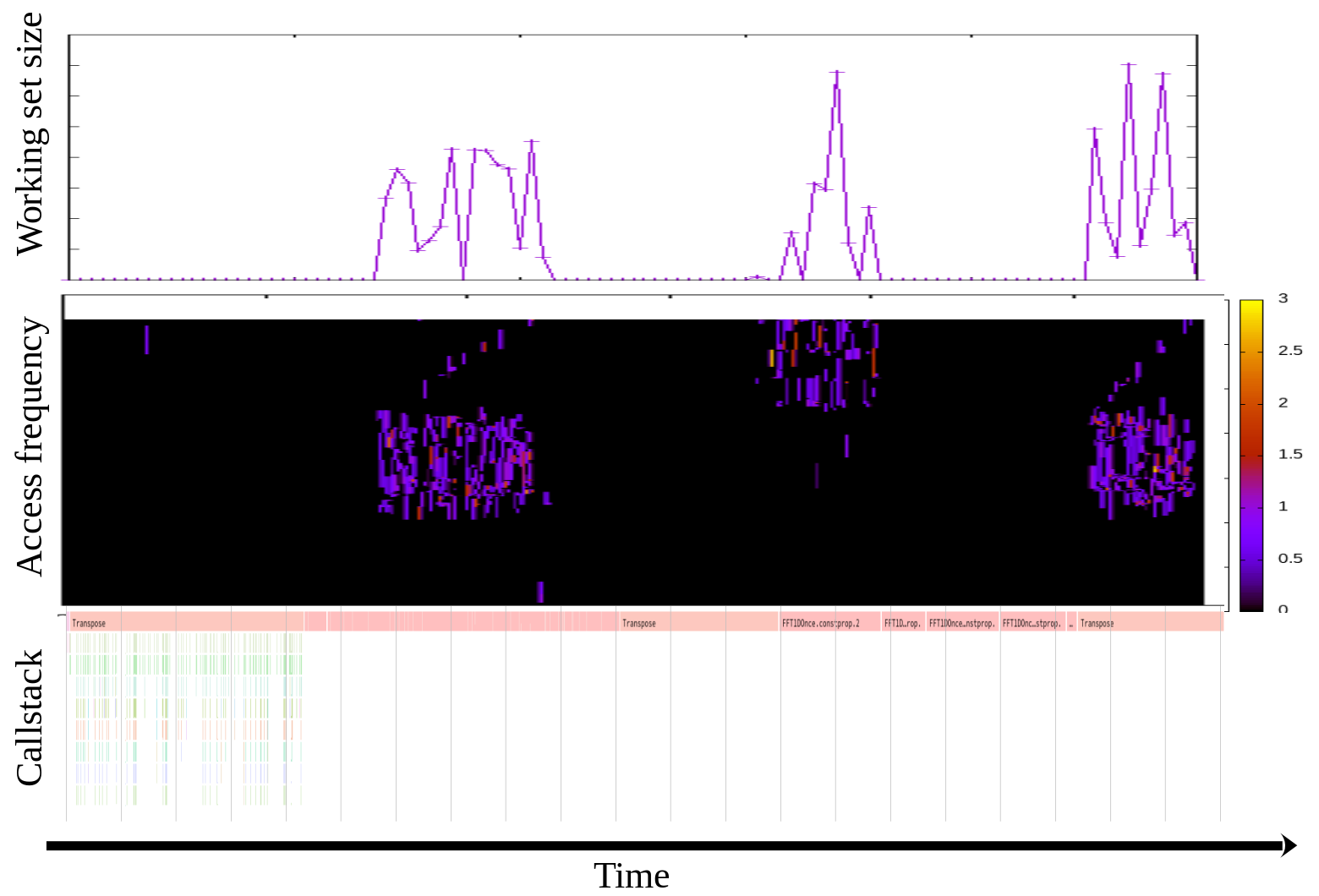
We used the mlock()-based optimization approach to a range of other realistic
benchmark workloads. The optimized versions achieved up to about 2.5x
performance improvement under memory pressure[1].
Note: I made the uppermost two figures of above ‘fft’ visualization (working set size and access frequency of each memory region by time) via the DAMON user space tool[2], while the lowermost one (callstack by time) is made using perf and speedscope[3]. We have no descent and totally automated tool for that yet (will be implemented soon, maybe under perf as a perf-script[4]), but you could reproduce that with below commands.
$ # run the workload
$ sudo damo record $(pidof <the workload>) &
$ sudo perf record -g --pid $(pidof <the workload>)
$ # after your workload finished (you should also finish perf on your own)
$ damo report wss --sortby time --plot wss.pdf
$ damo report heats --heatmap freq.pdf
$ sudo perf script | speedscope -
$ # open wss.pdf and freq.pdf with our favorite pdf viewer
[0] https://damonitor.github.io
[1] https://linuxplumbersconf.org/event/4/contributions/548/attachments/311/590/damon_ksummit19.pdf
[2] https://lore.kernel.org/linux-mm/20201215115448.25633-8-sjpark@amazon.com/
[3] https://www.speedscope.app/
[4] https://lore.kernel.org/linux-mm/20210107120729.22328-1-sjpark@amazon.com/